Sending emails directly from TallyPrime saves time and ensures accuracy when sharing important business documents. By using Email Feature, you can quickly set up email functionality and start sending invoices, receipts, and reports with ease. Whether you’re communicating with clients, vendors, or internal stakeholders, this feature streamlines your business processes.
TallyPrime’s Email Feature allows you to:
- Send Invoices, Receipts, and other reports directly via email.
- Automatically attach documents such as Sales Invoices, Purchase Invoices, and Ledger Reports.
- Simplify communication and reduce paperwork.
Sending a Invoices via Email in TallyPrime
Invoice send to client and you want to send it via email.
Open the Any Voucher or Reports

To email the invoice, press Alt + m (or click E-mail).

In the email dialog:
-
- Enter the email address from – sender email (e.g., ankititsolutions@gmail.com).

Enter the recipient’s email address (e.g., contact@ankititsolutions.com).


In the email dialog:
-
- Enter the email address (e.g., client@example.com).
- Enter the subject (e.g., “Sales Invoice for January 2025”).
- Add any message (e.g., “Please find attached your sales invoice for the month of January”).
- Click E-mail The invoice will be sent to your client’s email.
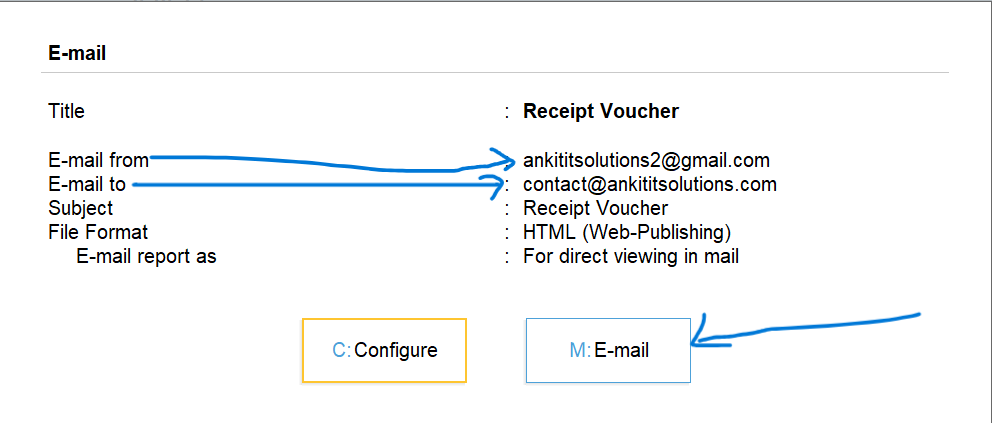
Enter the password
