If you’re using TallyPrime to manage accounting for one or more businesses, you might come across the option called “Shut Company” (sometimes referred to as “Close Company”). Many beginners get confused about what this means and how it affects their data.
The Shut Company option is used to close a company that is currently open in TallyPrime. This means:
- The company is removed from the active screen,
- You can no longer enter data or view reports for it until you select it again,
- The data is not deleted or lost — it’s safely stored on your computer.
✅ Note: “Shut Company” does not delete the company. It simply closes it from the current Tally session.
Steps to Shut a Company in TallyPrime:
You can shut a company using two easy methods:
Method 1: Using Alt + F1 Shortcut
- Go to the Gateway of Tally.
- Press Alt + F3.
- Select Shut Company from the dropdown.
- A list of open companies will appear.
- Select the company you want to shut and press Enter.
Method 2: Using Mouse
- Click on Top Menu → Company.
- Select Shut Company.
- Choose the company to close from the list and click Enter.
Once you shut the company, it disappears from the screen. You can no longer access its data unless you select it again using Select Company.
Ensure you are on the Gateway of Tally screen with the company already open.
Step 1-
- Press Alt + F3 on your keyboard.
- Alternatively, click on the Company menu at the top of the screen.

Step 2- From the dropdown menu, select the Shut Company option.

Step 3- Choose the Company to Shut
- Navigate to the company you wish to close using the arrow keys.
- Highlight the company name and press Enter.

Step 4- Confirm the Shutdown
- Once you select the company, it will be shut (closed) from the session.

You will be returned to the Gateway of Tally, and the closed company will no longer be active.
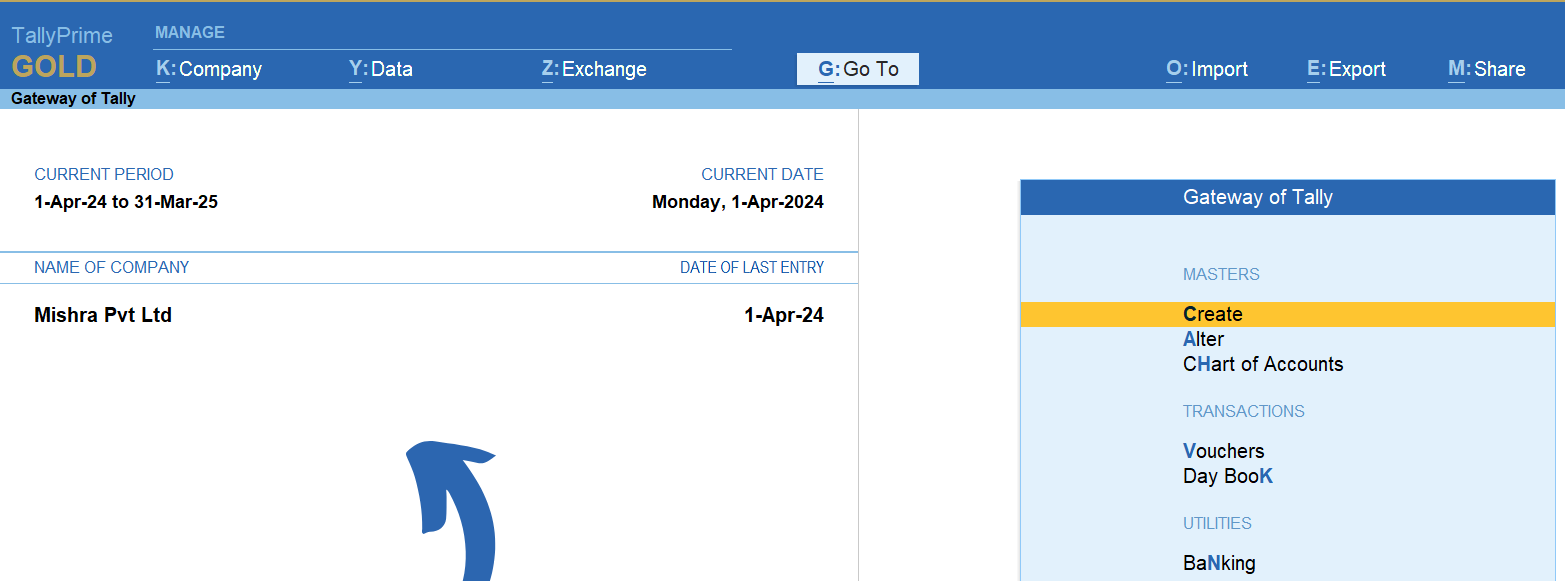
How to Reopen a Shut Company?
If you shut a company and want to open it again:
- Go to Select Company (Shortcut: Alt + F3).
- Choose the company from the list.
- Press Enter to reopen it.
Shutting a company in TallyPrime is a simple and safe process that helps you manage your active sessions effectively. This feature is particularly useful when working with multiple companies or switching between different businesses.