Cheque printing in TallyPrime simplifies the process of issuing and managing cheques for your business. By configuring cheque formats and maintaining accurate records, you can ensure smooth financial operations and reduce errors. Follow this guide to streamline cheque management and improve your overall accounting workflow.
Happy accounting with TallyPrime!
Step 1 Create A Bank account ledger SBI Bank
Bank Details
Ledger Name: SBI Bank
Under: Bank Accounts
A/c No: 35354646477
IFSC Code: SBINO985375
Opening Balance: 100000 Dr
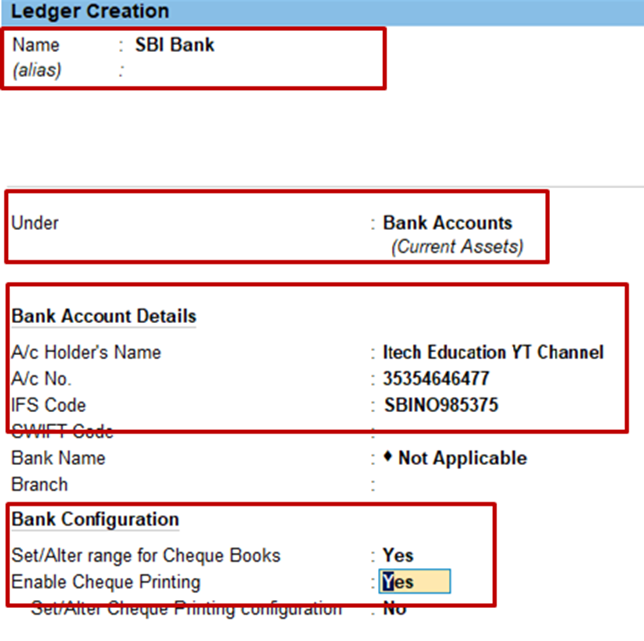
Step 2 Set / Alter range for cheque Books. Yes
You Will See Like This Here You Have To Fill Your Cheque Book Range And Few Details.
Cheque Book range: 150201 to 150300
No Of Cheque: 100
Name of Cheque: 1 Cheque Book
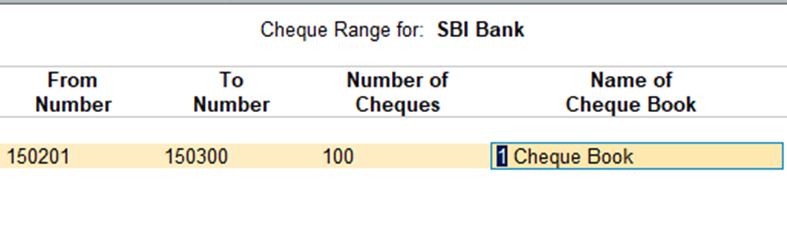
Step 3 Pass Payment Voucher Using Bank
1. Paid 15000 to Rahul Narayana Pvt Ltd by Cheque No 150201

Cheque References
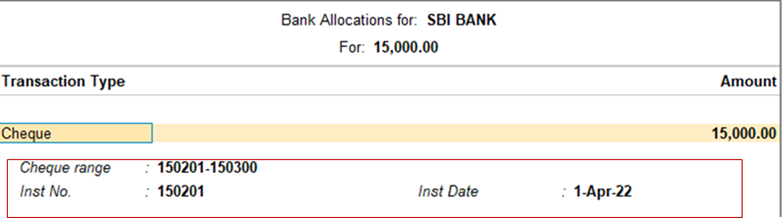
Pass Another Entries like this….
1. Paid 15000 to Rahul Narayana Pvt Ltd by Cheque No 150201
2. Paid Salary to Sangam Ompuri by Cheque No 150202
3. Paid 5000 Advertisement Fee to Suresh Banshal by Cheque No 150203
4. Paid 5600 Light Bill by Cheque No 150205
5. Paid 7500 to Transport Charge by Cheque No 150206