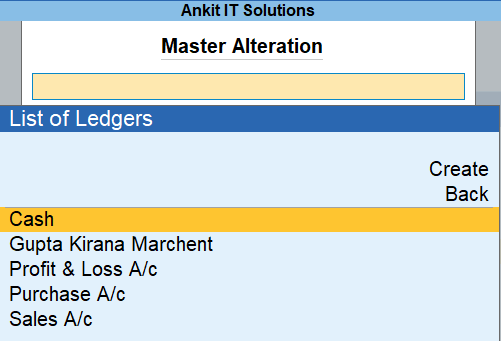In TallyPrime, a ledger is used to record the name of an account like cash, sales, electricity bill, customer account, etc. Sometimes, you may create a wrong ledger by mistake or you no longer need it. In that case, you can delete the ledger easily.
⚠️ Important Before Deleting a Ledger
Before you delete a ledger, remember:
- You can only delete a ledger if it has no transactions.
- If the ledger is used in any voucher, you cannot delete it.
- Deleting a ledger is permanent and cannot be undone.
Gateway of Tally, press on Alt
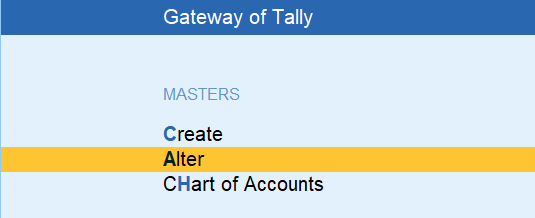
Click on Ledgers
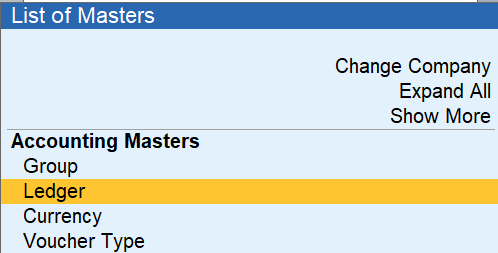
Find the Ledger You Want to Delete
Scroll or search the ledger you want to delete. Example: You want to delete the ledger SahDev Mishra. Select it and press Enter to open.
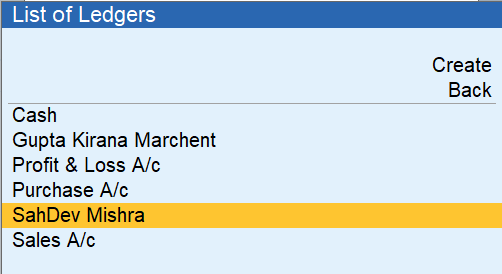
Press Alt + D to Delete
Once the ledger opens, press: Alt + D
Tally will ask:
“Are you sure you want to delete this master?” Press Y to confirm.
The ledger will be deleted.

“Are you sure you want to delete this master?” Press Y to confirm.

The ledger will be deleted.