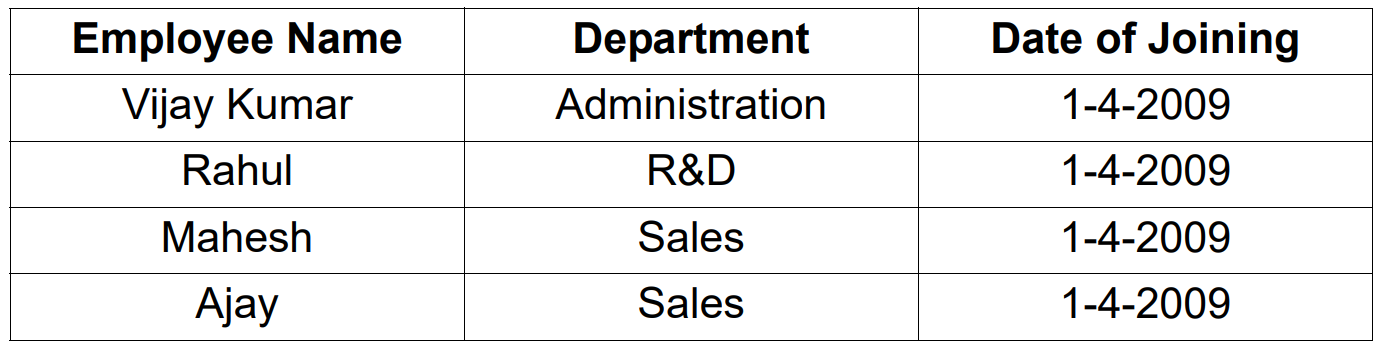An employee represents an individual who is employed by an organization and is eligible to receive salary or wages. After creating the Employee Groups, create individual Employee Masters, with or without grouping them, under the Employee Group Master.
Employees in Tally are typically associated with various payroll-related information such as salary structures, attendance records, deductions, allowances, and tax details.
Gateway Of Tally >> Create >> Employee Creation
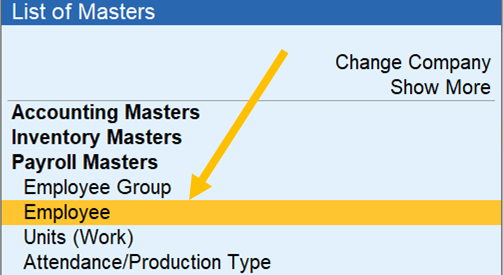
Employee Creation (Employee Details)
- Category :- Head Office
- Name :- Ramesh Pal
- Under :- Purchase
- Date Of Joining :- 1-May-2023
- Emp No :- 0001
- Designation :- Store Incharge
- Function :- Store Keeping
- Location :- Mumbai
- Gender :- Male
- Phone No :- 1234567890
- Email :- rameshpal@gmail.com
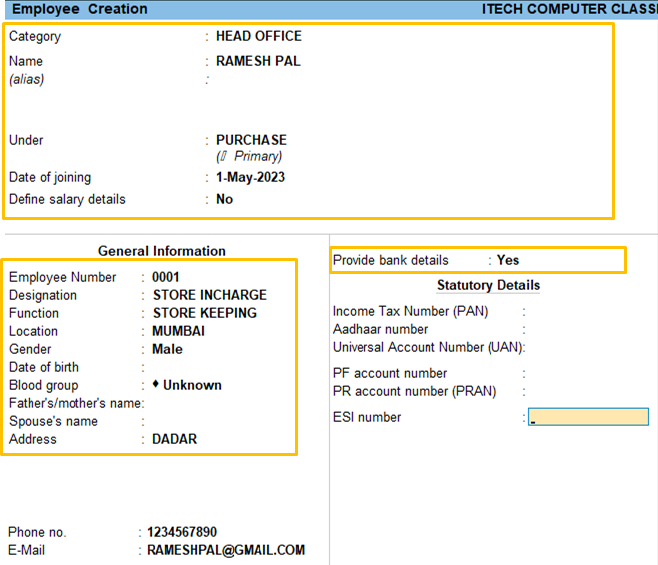
Bank Details
- A/c No :- SBIN0013283
- IFSC Code :- SBIN0006954
- Bank Name :- SBI
- Branch :- DADAR
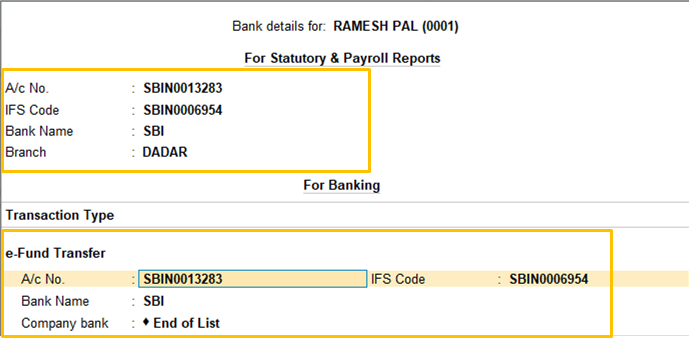
Employee Creation (Employee Details)
- Category :- Head Office
- Name :- Suresh
- Under :- Sales
- Date Of Joining :- 1-May-2023
- Emp No :- 0002
- Designation :- Accountant Excutive
- Function :- Accounting
- Location :- Mumbai
- Gender :- Male
- Phone No :- 9874563215
- Email :- suresh@gmail.com@gmail.com
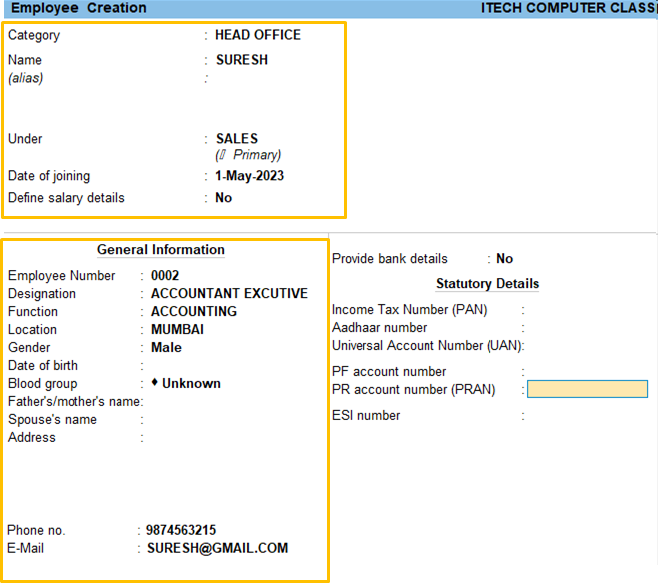
Assignment