One of the useful features in Tally is the ability to alter or edit your company details if needed — like correcting the address, phone number, email ID, financial year, or even the GST number.
Alter or Edit Existing Company Info means to make changes to the details of a company that is already created in TallyPrime.
Note – Ensure you’re on the Gateway of Tally screen.
Step 1- Press F3 (Company) or click on the Company menu at the top of the screen.

Step 2- Select the option Alter Company from the dropdown list.

Step 3- Here if you have open multiple company then
- A list of existing companies will appear on the screen.
- Choose the company you want to edit:
- Navigating through the list of companies using the arrow keys.
- Clicking on the company name.
- Press Enter to open the Company Alteration screen.

On the Company Alteration screen, you can edit various details, including:
- Company Name:
- Address and Contact Details:
- State and Country:
- Books Beginning From:
- Currency Details:
- Enable or Disable Features:
- GST Information:
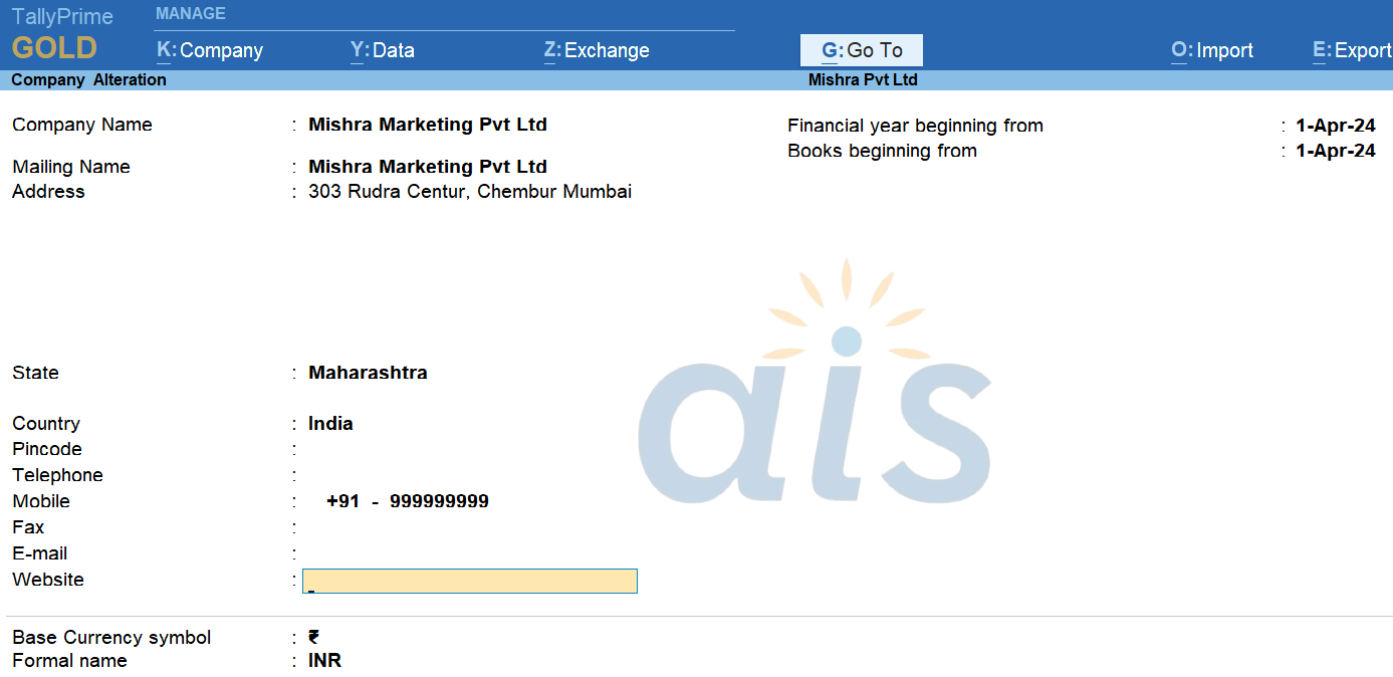
Step 4- Save the Changes
- After making the required edits, press Ctrl + A to save the changes.
- Alternatively, press Enter repeatedly until the system prompts you to accept the alterations, then select Yes.

as above image you can see after edition the company details.
Summary
| Action | Shortcut |
|---|---|
| Open Company Menu | Alt + K |
| Alter Company | Alt + K → Alter |
| Save Changes | Ctrl + A |